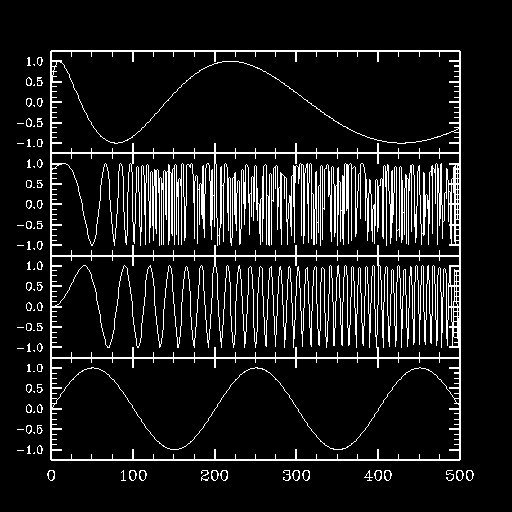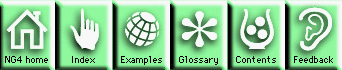XyPlot example 15
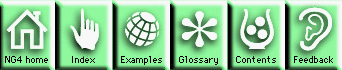

This example is created using HLU C library calls. It demonstrates
how to create a set of 4 'stacked' XyPlots and how to use annotations
to simplify the control and sizing of all the plots.
The name of the source file for this example is xy15c.c.
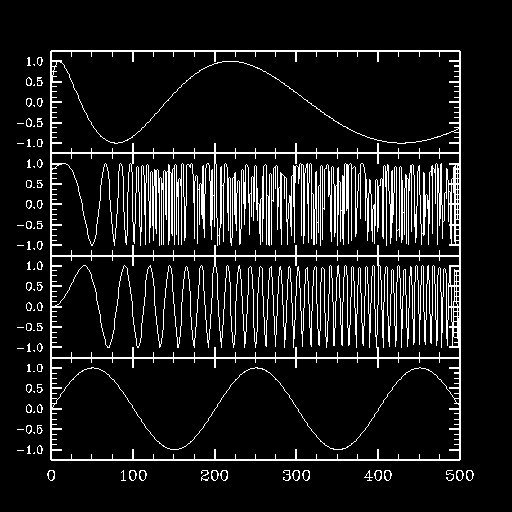
Discussion
This module discusses how to create this plot using HLU C
function calls. The resource file used with this example is
called xy15.res.
This example illustrates the creation of a set of 4
of 'stacked' XyPlots. Each plot has the same X axis.
By making the top 3 plots into annotations of the
bottom plot, all four plots can be manipulated as
a unit. To demonstrate this concept the second frame sets
the viewport of the base plot. Because all the annotations
have their "amResizeNotify" resource set to true (in the
resource file), all the annotation plots resize themselves
proportionally to the change in the size of the base plot.
Each plot draws a variation of sinusoidal curve.
A more detailed discussion of how this example works appears in its source
code.
The HLU C program that generates this plot is called
xy15c.c.
Currently, the HLU FORTRAN program to generate this plot is not available.
Currently, the NCL script to generate this plot is not available.
The data for this plot is generated from within the HLU program.
This example can be produced using a C program
(xy15c.c). The example is installed in the following location:
- $NCARG_LIB/ncarg/hluex/xyplot/xy15c.c
You can copy this example and run it by typing
"ng4ex xy15c". A copy of the
source file will be placed in your current working directory. The source
code will be compiled and automatically run for you.
Quick Start Guide Control Panel
NG4 Home, Index, Examples, Glossary, Feedback, QSG Contents, QSG WhereAmI?
$Revision: 1.3 $ $Date: 1995/07/26 23:26:19 $